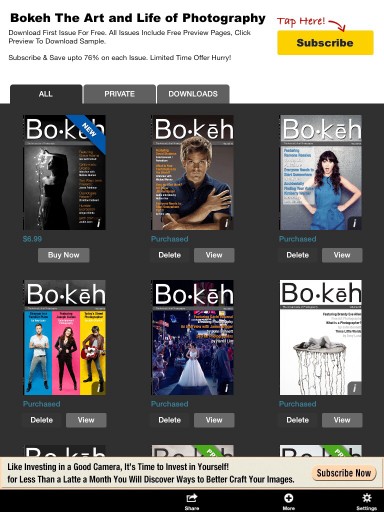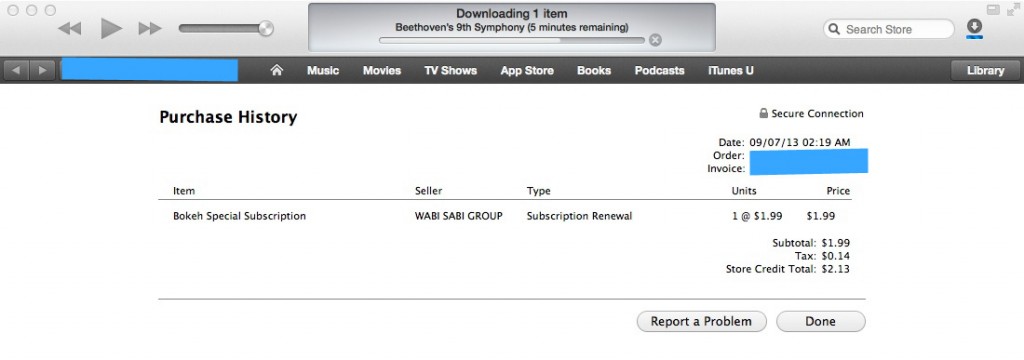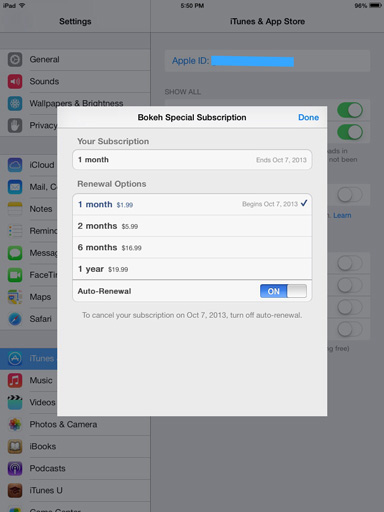Please send/email us the info requested below so that we can look into this for you.
STEP 1. “Copied and Pasted” Device Token of your iPad (If the subscription was purchased on another device then you need to be logged in with the same Apple ID on the new device.) – How to Get the Device Token
STEPÂ 2. Screenshot of the home screen of the app (to take a screenshot press on button and home button together)
STEPÂ 3. Screenshot of your transaction details (http://support.apple.com/kb/HT2727 )
Looks something like this.(click image to enlarge)
STEP 4. Screenshot of your subscription settings on your iPad (Settings app -> iTunes & App Store -> Tap on account -> View Apple ID -> Subscriptions Manage -> tap on Magazine Name subscription -> take a screenshot)
Looks something like this.