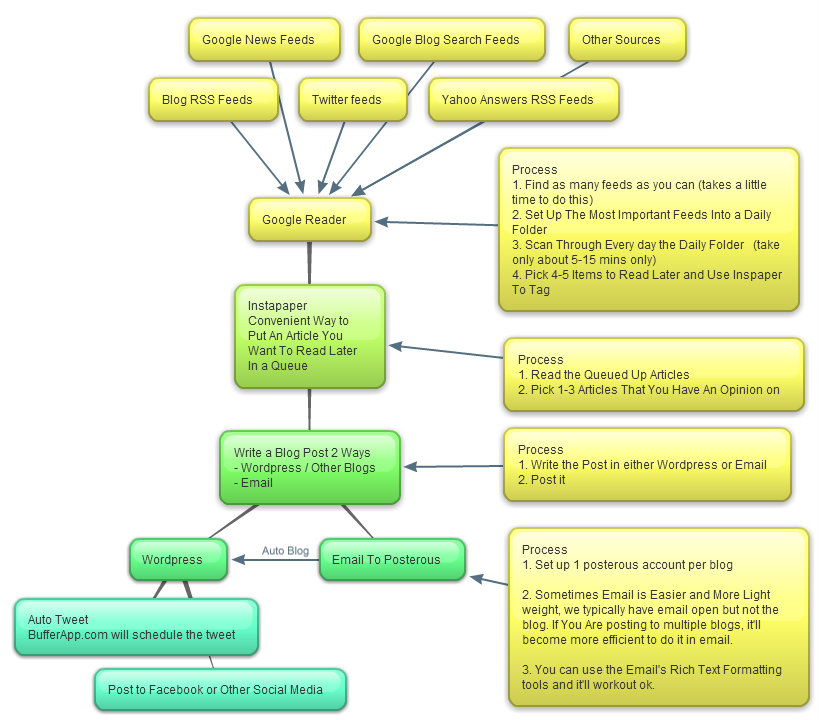In this article, we are going to talk about how to generate  ideas for your next photography blog posts.
Even though, you are an idea man(or woman), it’s sometimes very hard to come up with ideas to post every week, let alone every day. When I was starting our own blogs, I use to dread this process myself, how do I come up with ideas of blog posts to write? This simple strategy will help you generate so many ideas-that you might actually end up not being able to create and posts all the ideas that you generate, but it’s a good problem to have.
The idea is, you need to get as many sources of ideas as possible and funnel all those sources to one place where you can just look through them quickly. For sure, some of the articles you funnel will generate the badly needed ideas for you to write. Of course, don’t copy other people’s posts, you want to get an idea only so that you can add your own flare, add your own ideas, disagree with it or whatever you want to add, so it’s your own opinion that you want to publish.
Also, note that the process has to be very simple and not time consuming, so you can go through things quickly.
Here’s the process:
Software You will need: Blogging software ie. WordPress, Google Reader as your funnel/collector, Instapaper / Safari as a tagging software to read later, Posterous / wordpress’ post via email to posts via email. These are all free on the web.
Step One:
Gather all your favorite blogs to one place, if you aren’t doing this or not using a better way to look through all the blogs you read, be sure to try this strategy. Create a google reader account, and add all the blog feeds you visit related to your work/photography. Include other items like twitter feeds, yahoo answers, google news feeds, forum feeds and other sources.
Step Two:
Organize your google reader so that you can prioritize yourself every day. Create a folder in your google reader that you want to check daily, add all the blogs that you find important and that you want to look through daily. Add other folders depending on your preference, like weekly, monthly or fun stuff etc. etc.
Step Three:
So this step is slightly implied in Step Two, you basically look through all the blog feeds in google every day, you start off with the daily folder. Whenever you see something interesting, or something you have an opinion on, you would tag the items, if you use instapaper, it will work within google reader(I haven’t tried this in Safari, I heard they have a feature that let’s you tag pages.) You can tag 4-5 items so that you can choose later, you can even just do upto 10 if there are so many good ones, because there would be some days that you won’t find any good ones.
Step Four:
In this step, you use Instapaper’s text feature to read the blog posts that you had tag earlier. This step is crucial because you don’t want to spend time looking at the site’s advertising or whatever other stuff they have popping up on their website. After reading those top articles, it should hopefully give you one good idea or two to posts that you have an opinion on or that you think it’s worth a read for your customers.
Step Five:
Write your posts: you can quote another person’s blog as long as you make sure you put their link on there and give them the credit. Then you put your own opinion into your posts. You can just type directly to your wordpress or blog software, or better yet, you can write your posts in your email client and send it to your blog. You can use wordpress “post via email” feature or use the software posterous (would require some set up, but it’s simple) to send the posts into your blog automatically via email.
Step Six (Bonus):
You can also set things up so that you tweet the blog posts automatically. WordPress has a plugin that will allow you to post to tweeter after every posts. You can also use BufferApp.com to schedule your tweets. BufferApp.com is also available as a wordpress plugin, so that you can make sure your tweet shows up around the time when people are checking their twitter accounts. You can also do this to other social medias.
This process will help you save those valuable hours. And after you start this process you’ll find that there maybe some other strategies that you can add or even remove, to make this process even faster and simpler for you. The goal is to generate those ideas quickly, create a posts and put it out there as fast as possible. So that you can spend time doing other important tasks within your business.